
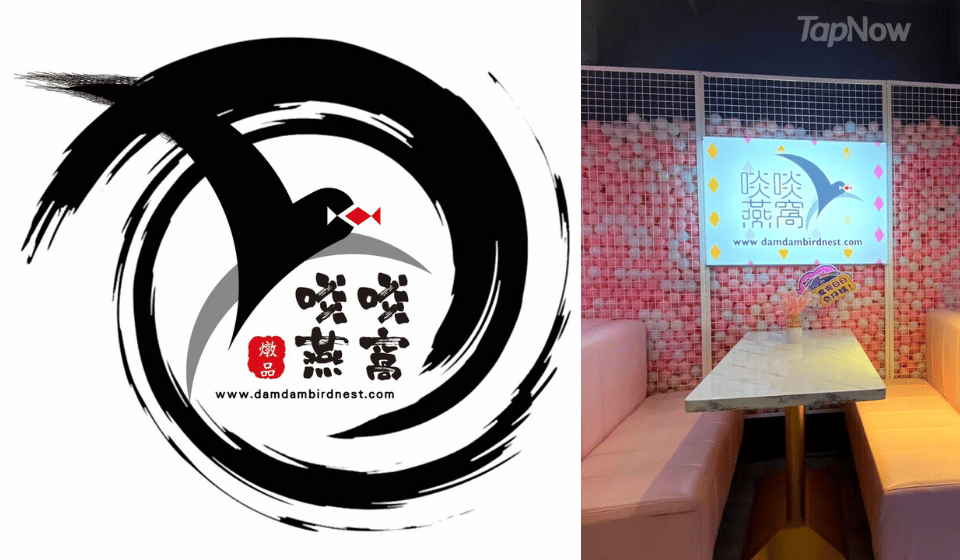
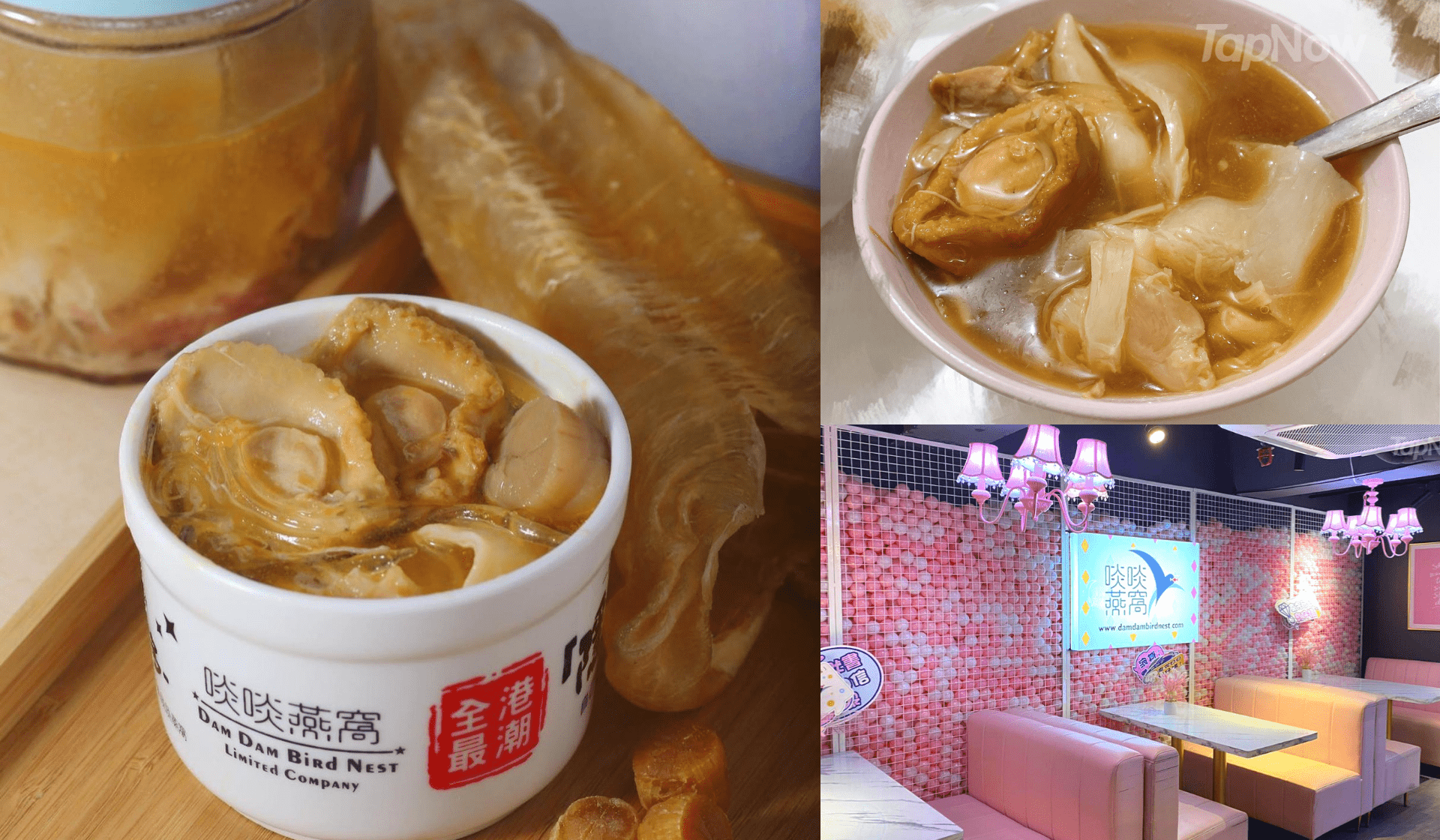
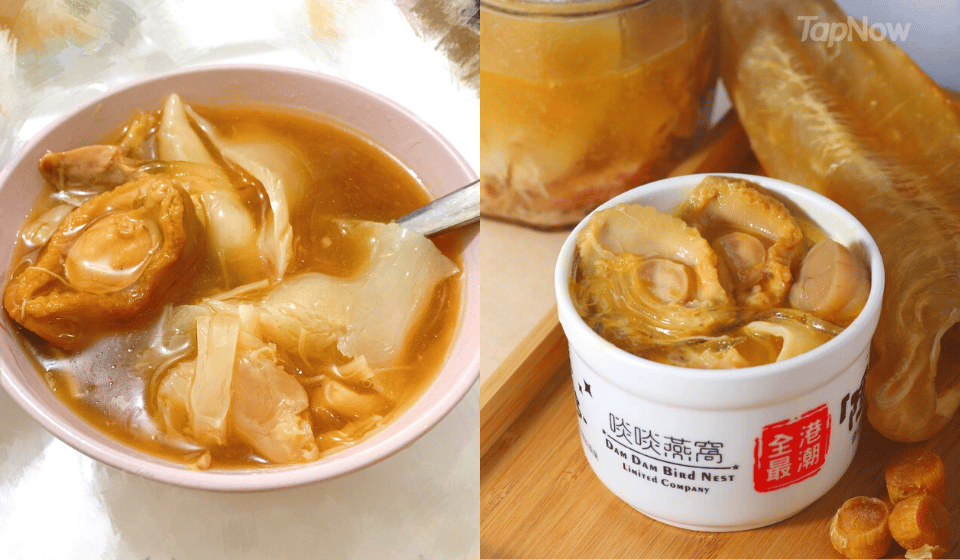

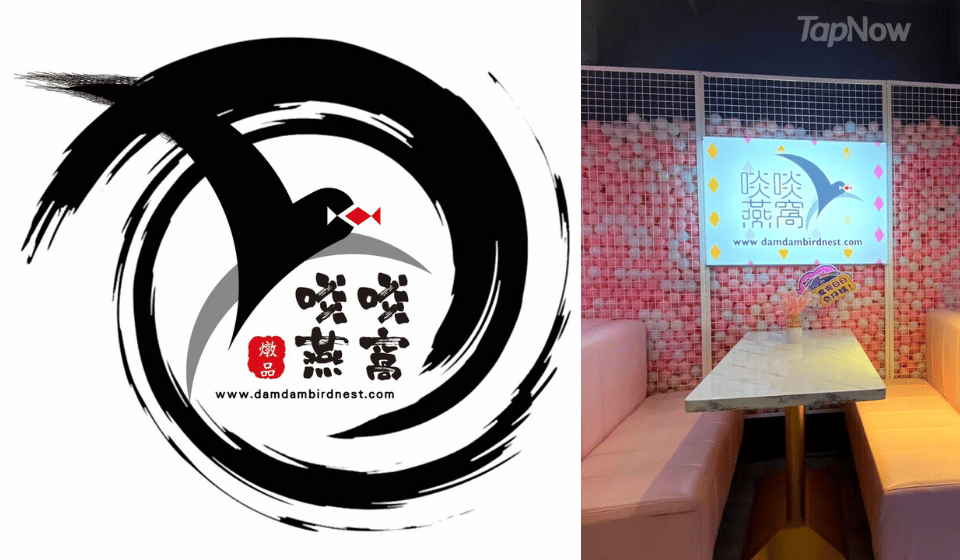
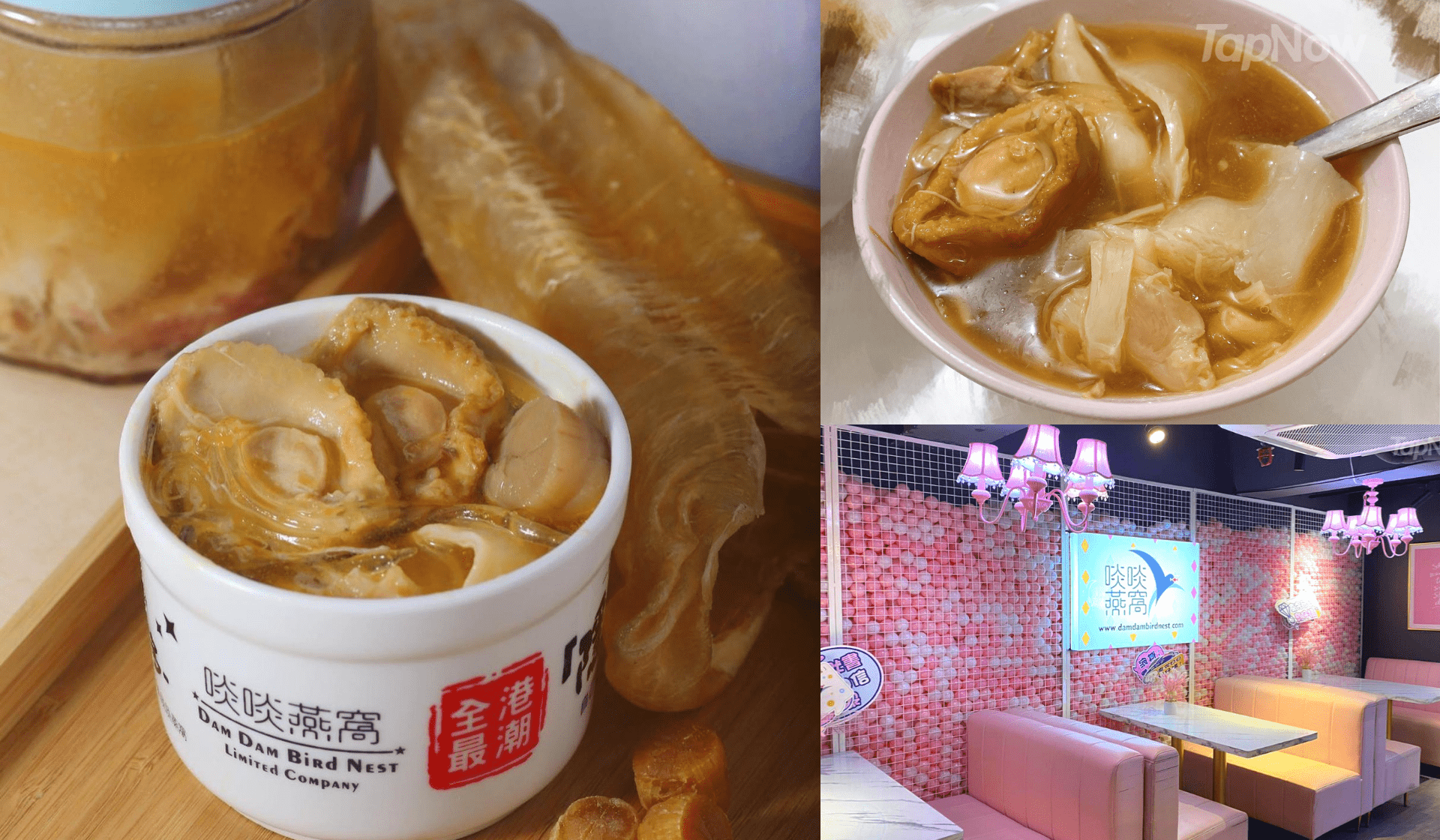
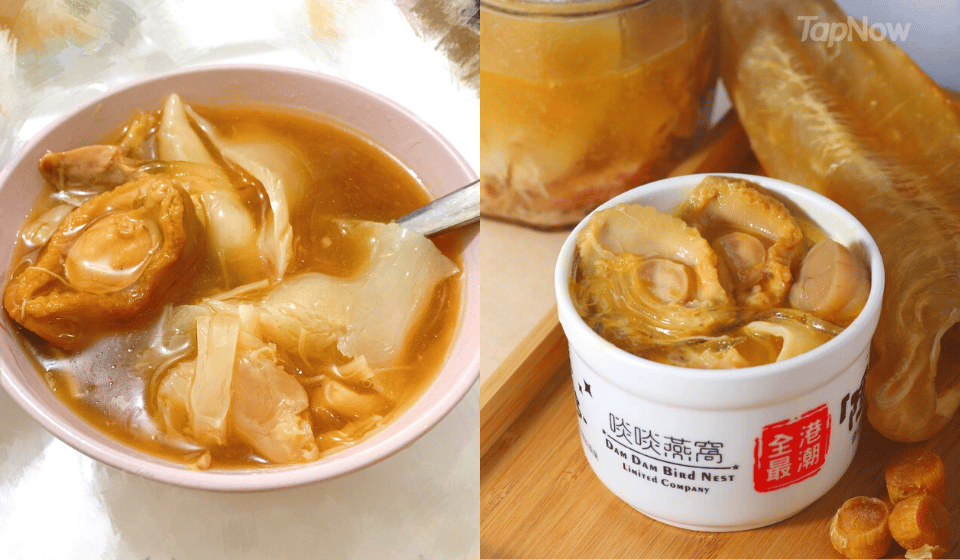
TapNow Exclusive!【DamDamBirdNest - Ready-to-Eat Stews】Chicken Shark Fin Soup with maw 700ml
 Show mobile or printed voucher
Show mobile or printed voucher Open Date Ticket
Open Date Ticket
Ingredients:
- Chicken
- Abalone
- Fish Maw
- Scallop
- Vegetarian Shark Fin
- Jinhua Ham



Additional information
Do I need to sign up for a TapNow account before I can book?
Yes, you'll need to create an account first. You can sign up using your email, phone number or a third-party account like Facebook or Google.
Do I have to use my voucher at a particular time/date?
For most activities on TapNow, your voucher is only valid for the selected booking time/date.
How will I know if my booking is confirmed?
After your booking is confirmed, we'll send you an email that confirms your booking, and with the voucher attached.
To view your bookings, go to the Bookings page on TapNow.
I've made a booking but haven't received a booking confirmation email. What should I do?
Please check your spam folder in your email inbox first.
If you still cannot find the booking confirmation email, please contact our Customer Service Team.
Where can I find my bookings?
TapNow Website
You can click the account button in the upper right corner of the TapNow website, and then select "My Orders" to view the order.
TapNow App
You can click the order button on the main interface of the TapNow application, and then view the order.
Is my payment secure?
TapNow uses third-party secure payment gateways to process your payment. If you choose to save your card information, your payment card details are tokenized, encrypted and stored securely within our payment gateways.
What payment methods can I use?
You can pay by credit/debit card (VISA, MasterCard, Union Pay and American Express), Apple Pay, Google Pay, Alipay HK, Tap&Go.
Can I pay by cash?
Sorry, because TapNow is an online platform where we cannot accept cash payments.
Can I book and pay at a TapNow office?
Sorry, our offices do not have booking services.
Where can I find the directions to my booked activity?
Before booking
You can find the meeting point details of the activity on the product's page.
After booking
You can find the meeting point details on your voucher that can be found in the Bookings page on TapNow or in your email inbox.
If you're still unsure, feel free to directly contact the supplier of your activity to find out more details (their contact info is on your voucher).
How can I find the contact information for the supplier of my activity?
You'll find the contact info for the supplier on the bottom of your voucher. We'll send you the activity voucher by email once your booking is confirmed.