Package options
Recent review
What to expect
Location
Reviews
FAQs





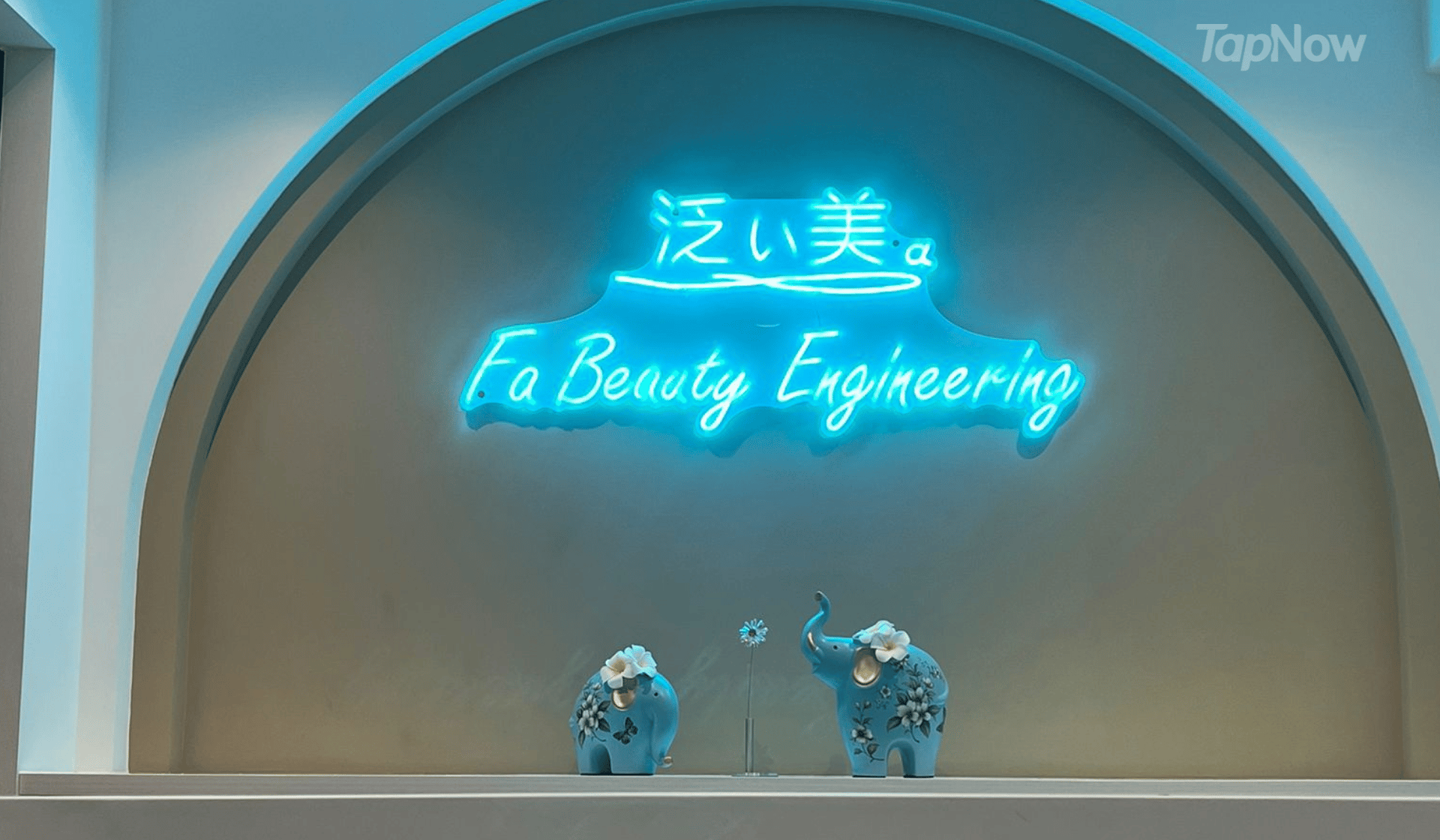


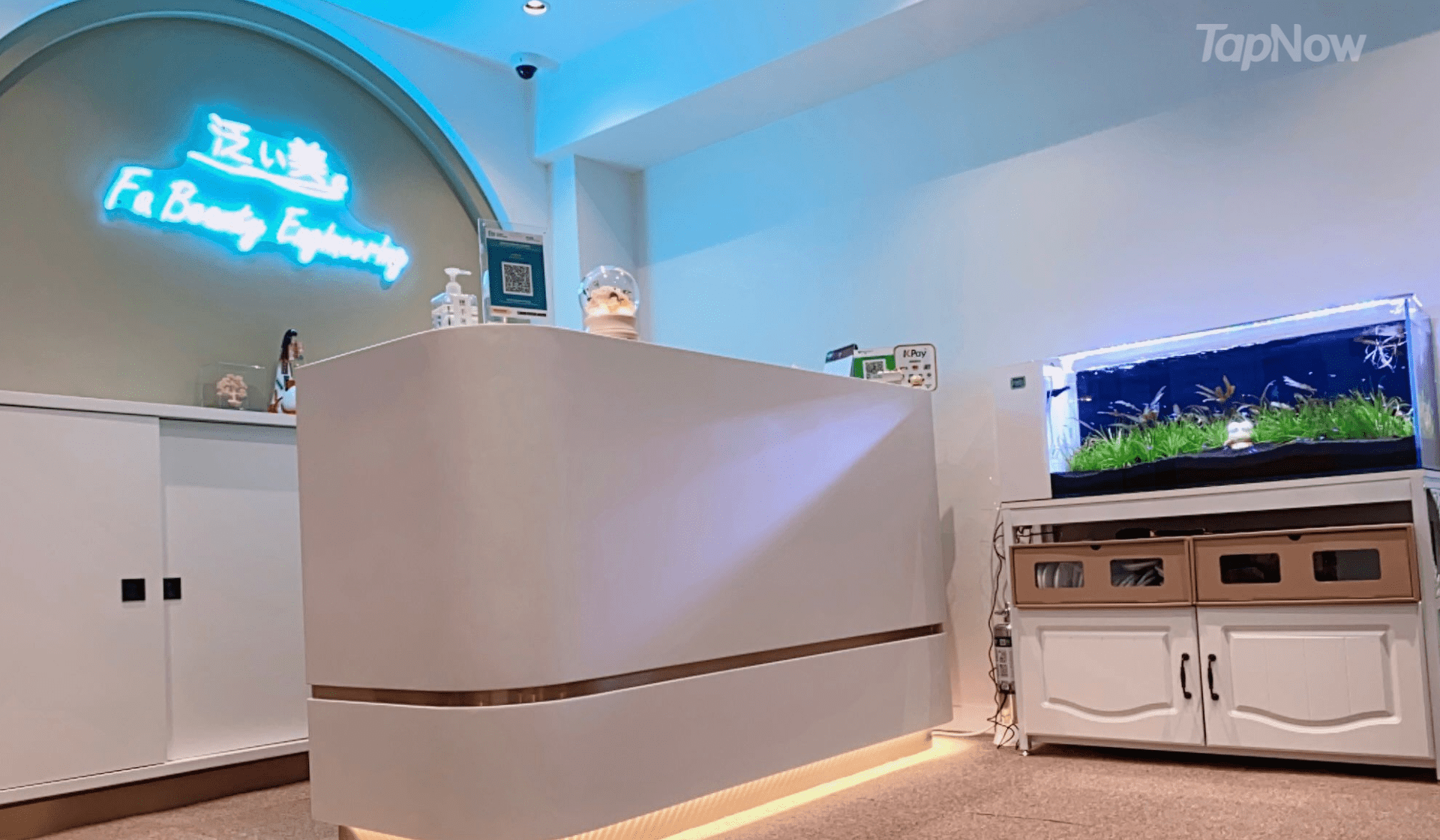





限時$498【75分鐘減脂增肌舒緩痠痛療程】 HI-EMT+Body Spa體能動力儀 男女適用|可體驗 3次
Causeway Bay
 Show mobile or printed voucher
Show mobile or printed voucher Open Date Ticket
Open Date Ticket
HK$2,040
FromHK$498
Sold Out
Complete this activity to earn TapCoin!
Learn moreGet HK$15 off on your first App booking over HK$300 with the discount code APP15!
優惠套票Highlight !
【HI-EMT減脂增肌+Body Spa體能動力儀療程 - 3次】
✓ 限時優惠價低至25折!只需$498;平均每次$166
✓【3次】75分鐘 HI-EMT減脂增肌+Body Spa體能動力儀療程
✓ 男女均可,適用於星期一至六
▼往下閱讀更多優惠詳情▼
Package options
Select date and package options
Select Redemption Period
Check datesexpand_moreexpand_less
HI-EMT減脂增肌儀+Body Spa體能動力儀療程 
Purchase with
Quantity
0
Purchase withHK$0
Quantity1
HK$2,040FromHK$498
Complete this activity to earn TapCoin! 
 NaN TapCoinis equivalent to HK$NaN
NaN TapCoinis equivalent to HK$NaN
Package Description
View all
What to expect
✦ 優惠期由即日起至2023年7月31日,請於此日期當日或之前預約及體驗




✦ 商戶收到訂單後,會直接聯絡客戶相關詳情
都市人經常肌肉痠痛,又有肥胖問題,想輕鬆簡單保持健美體態,推介大家試試限時低至$498的 Fa Beauty Engineering【HI-EMT減脂增肌 (30分鐘)+Body Spa體能動力儀療程 (45分鐘)】,既可有助燃燒脂肪,促進血液循環,亦可加速新陳代謝,舒緩肌肉痠痛,而且呢個優惠每次體驗長達75分鐘,仲可以體驗3次,平均每次只需$166,非常超值,可以約埋閨蜜或者伴侶一齊體驗,男女都歡迎架!


▲ HI-EMT減脂增肌儀利用高能量聚焦電磁場技術刺激肌肉收縮,有助燃燒脂肪,強化盆底肌肉功能,可選針對臀部/肚腩/腰側/大腿/腹直肌。Body Spa體能動力儀可促進血液循環,改善因肌肉神經繃緊引起頭昏問題。


▲ 專門店有獨立房間、私人洗手間,環境舒適,地理位置優越,鄰近銅鑼灣港鐵站時代廣場A/B/F出口,5分鐘即可到達!
▸ 立即預訂 TapNow x Fa Beauty Engineering【HI-EMT減脂增肌+Body Spa體能動力儀療程】優惠套票,塑造健美體態!
商户資料:
Fa Beauty Engineering:
地址:銅鑼灣波斯富街67-69號高華樓2樓
營業時間 (星期日休息):一至五 11:00AM - 9:00PM / 六 10:00PM - 7:00PM
WhatsApp:6163 6639
條款及細則:
• 優惠期由即日起至2023年7月31日,請於此日期當日或之前預約及體驗
• 購買訂單後將收到電郵確認信
• 以上優惠不能與其他優惠及推廣同時使用
• 下單後不設取消或退款
• 取消訂單皆不予退款
• 缺席預約或取消預約將不設退款
• 每位最多可購買1次
• 圖片僅供參考,實際內容請參照實物
• 需要按照預訂日期及當天開放時間內使用,逾期失效
• 特別天氣情況下(例如天文台發出8號或以上熱帶氣旋警告信號、紅色或黑色暴雨警告信號等),請自行聯絡商戶查詢當天安排,但不設退款
• TapNow及泛之美學工程有限公司保留隨時更改、取消或補充此活動的條款及細則,更改、暫停、終止或取消活動的權利,而無須事先通知或解釋原因
• 如有任何爭議,TapNow及泛之美學工程有限公司保留最終決定權
體驗細則:
• 商戶收到訂單後,會直接聯絡客戶相關詳情
• 兌換時,請出示TapNow QR code給予商戶
• 服務之預訂安排須視乎商戶實際供應情況而定
• 預約如有任何更改,須於體驗前24小時前通知及更改
費用包含:
• 訂購之方案
費用不包含:
• 以上未提及的消費
Location
Causeway Bay
FAQs
Do I need to sign up for a TapNow account before I can book?
Yes, you'll need to create an account first. You can sign up using your email, phone number or a third-party account like Facebook or Google.
How can I book an activity?
Search activities on TapNow, select what you want to book and continue to the payment page. Complete your payment and start your adventure!
Do I have to use my voucher at a particular time/date?
For most activities on TapNow, your voucher is only valid for the selected booking time/date.
How will I know if my booking is confirmed?
After your booking is confirmed, we'll send you an email that confirms your booking, and with the voucher attached.
To view your bookings, go to the Bookings page on TapNow.
I've made a booking but haven't received a booking confirmation email. What should I do?
Please check your spam folder in your email inbox first.
If you still cannot find the booking confirmation email, please contact our Customer Service Team.
Where can I find my bookings?
TapNow Website
You can click the account button in the upper right corner of the TapNow website, and then select "My Orders" to view the order.
TapNow App
You can click the order button on the main interface of the TapNow application, and then view the order.
What payment methods can I use?
You can pay by credit/debit card (VISA, MasterCard, Union Pay and American Express), Apple Pay, Google Pay, Alipay HK, Tap&Go.
How come my payment failed?
First, refresh the booking page and try to book again.
You must complete the payment within 30 minutes after pressing 'Pay', or payment will be cancelled. However, you can create a new booking.
Due to security issues, some credit cards will use the 3DS verification function. If the verification fails, the booking will be cancelled.
If your payment card is rejected, please try other payment methods. TapNow accepts VISA, MasterCard, American Express, Apple Pay, Google Pay and others (for HKD only).
Still experiencing problems? Please contact our Customer Service Team.
Where can I find the directions to my booked activity?
Before booking
You can find the meeting point details of the activity on the product's page.
After booking
You can find the meeting point details on your voucher that can be found in the Bookings page on TapNow or in your email inbox.
If you're still unsure, feel free to directly contact the supplier of your activity to find out more details (their contact info is on your voucher).
What should I do if I cannot contact the service provider?
Please contact TapNow Customer Service Team.
HK$2,040FromHK$498